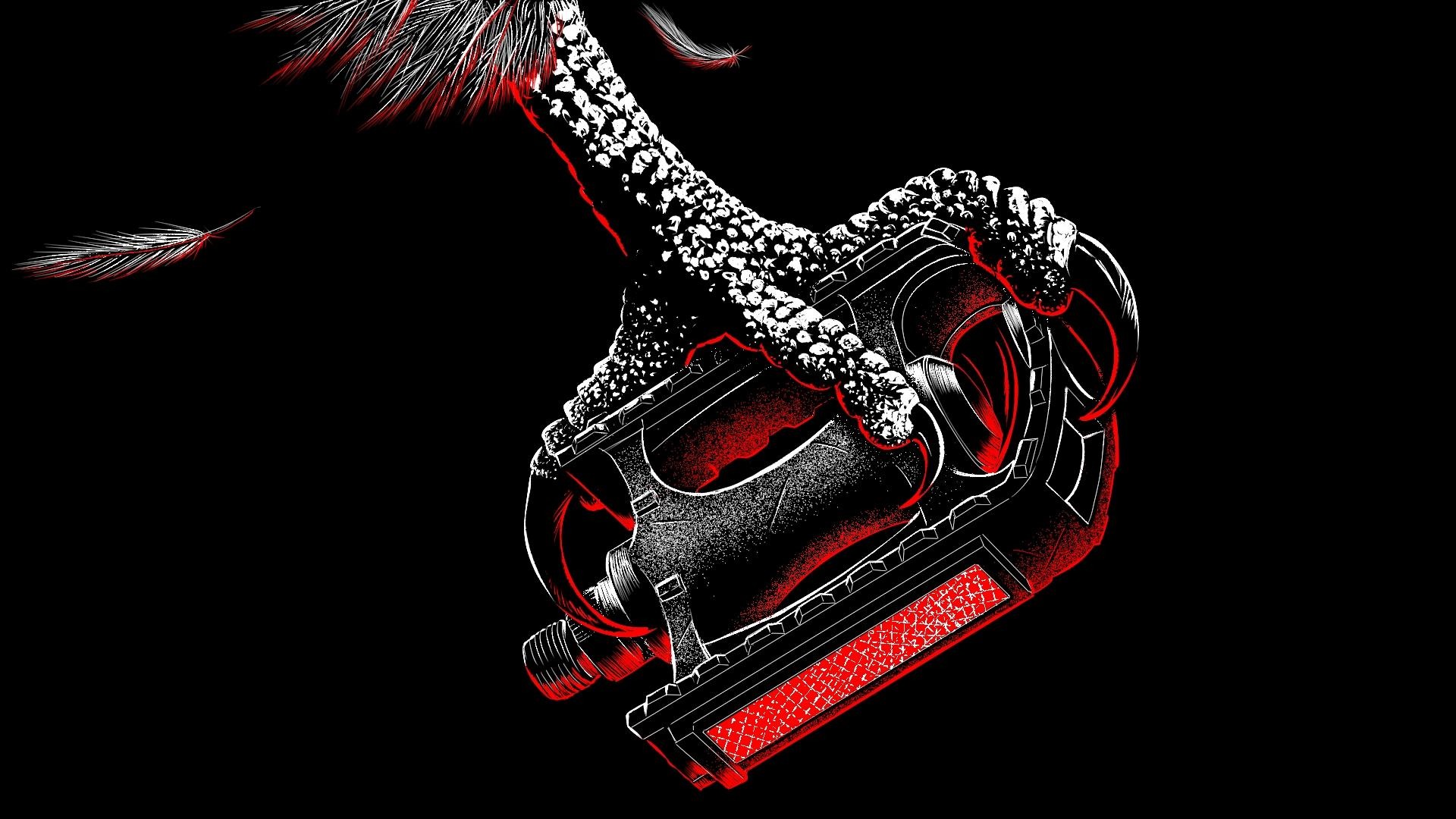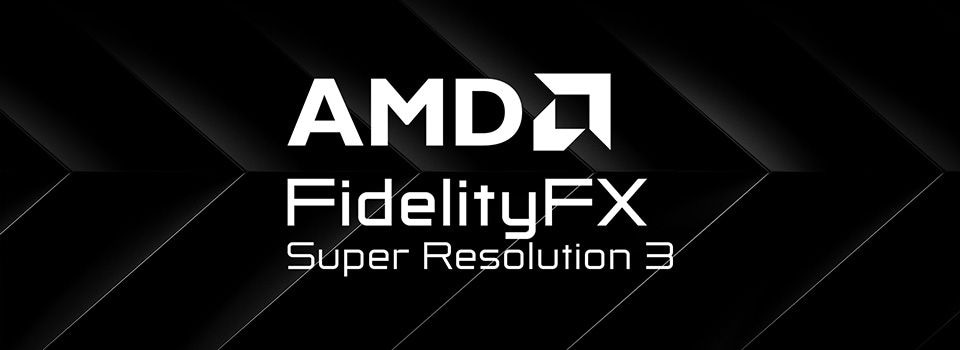When you’re weeks away from a flagship conference, there’s no room for ambiguity. Every cue, transition, and backstage handoff has to run with precision. That’s why enterprise event leaders don’t rely on generic production schedules or public-facing agendas — they rely on a run of show (ROS).
A well-built ROS is the control tower of your event: the one document that aligns executives, AV teams, producers, vendors, and stage managers around a shared, minute-by-minute roadmap. Done right, it prevents costly mistakes, keeps sponsors happy, and ensures attendees never feel the chaos happening behind the curtain.
In this guide, you’ll get:
- A clear definition of what a run of show is (and isn’t)
- Bizzabo’s proprietary Layered ROS Method for enterprise events
- A downloadable run-of-show template built for high-stakes, multi-track conferences
What is a run of show? And why it’s not the same as a production schedule
Many teams confuse the run of show with an attendee agenda or production cue sheet. In reality, it’s neither.
- Not an agenda: Attendee-facing schedules are simplified. They show keynote times and breakout sessions but omit the AV triggers, backstage movements, and VIP logistics that actually make the event work.
- Not just a cue sheet: Cue sheets are useful, but they’re narrow. They don’t provide the cross-team clarity needed to manage a flagship conference with parallel sessions, live-streamed content, and executive keynotes.
A run of show is an event execution roadmap — a living document that lays out the entire event timeline in minute-by-minute detail, complete with cues, ownership, and contingency planning. It’s the single source of truth that prevents breakdowns when complexity spikes.
For enterprise leaders, understanding this difference is crucial. Without it, risks multiply: missed sponsor commitments, AV failures, or delays that ripple across multiple tracks.
For more on how this connects to broader workflows, see our guides to conference planning and conference management.
How to build your run of show using the Layered ROS Method
At Bizzabo, we’ve developed the Layered ROS Method, a three-part framework that transforms a run of show from a static timeline into a dynamic coordination tool. Each layer serves a different operational purpose, reducing single points of failure and ensuring adaptability when the unexpected happens.
Our downloadable run-of-show template is designed around these three layers. Here’s how to build it:
Step 1: Map the experience flow (Layer 1)
This is the attendee-facing layer, the visible structure of the event.
- List sessions, keynotes, networking, and breaks in timestamp format (start and end times).
- Assign owners and locations (e.g., “9:00–9:30 AM: Global Product Keynote — Main Stage — All Attendees — Owned by Program Lead”).
- Build in buffer time to protect downstream sessions. Without it, one overrun keynote can cut into sponsor commitments.
- Use multi-track visibility if your event runs parallel sessions.
This is the layer you can share with sponsors, sales, and speaker managers. But if you stop here, you’re vulnerable, because the real orchestration happens behind the scenes.
For ideas on engaging attendees between sessions, see Bizzabo’s event networking guide.
Step 2: Add your execution map (Layer 2)
This is where the internal team coordination comes in.
- Expand each block with cue-by-cue detail: “9:00 AM: Stage Manager cues lighting | AV Lead triggers walk-on track | Speaker enters stage left | Screen share on.”
- Assign every cue to a role — no action should exist without ownership.
- Capture backstage resets, AV call times, and stream triggers for hybrid sessions.
This is the production cue sheet your AV teams and producers live in. Without it, you risk silent microphones, missed transitions, or broadcast delays.
Step 3: Build your contingency grid (Layer 3)
Enterprise events require fallbacks. This third layer is your safety net.
- Flag high-risk points (live-streamed keynotes, VIP arrivals, tight transitions).
- Write if/then instructions: “IF CEO is delayed → THEN move Panel B up, trigger sponsor video loop.”
- Assign clear ownership for each fallback — only control teams and senior leads should see this layer.
- Use visual formatting (red rows, bold “CONTINGENCY”) so critical fallbacks can’t be missed.
This is what separates professional events from enterprise-grade execution. Without it, even small disruptions can cascade into reputational risks.
Download the run-of-show template now — it’s pre-built with all three layers for easy adoption.
Common run of show mistakes (and how to avoid them)
Even experienced teams stumble when their run of show is underbuilt. Here are a few real-world failure points:
- A keynote overruns and cuts into sponsor breakouts → because no buffer time was included.
- The AV team misses a mic cue → because there was no Layer 2 execution map.
- A breakout room lacks signage and chairs → because ownership wasn’t assigned.
- A VIP is routed through public space → because no contingency grid existed.
The Layered ROS Method prevents these risks by making ownership explicit, embedding fallback scenarios, and keeping teams aligned.
Learn more in our flagship event planning framework.
When and how to update your ROS during the event lifecycle
A run of show isn’t static, it evolves with your event.
- Layer 1 (Experience Flow): Drafted 4–6 weeks out to align big blocks.
- Layer 2 (Execution Map): Finalized during tech rehearsals and walkthroughs.
- Layer 3 (Contingency Grid): Locked 3–5 days before the event, based on travel updates and latest production notes.
Ownership matters. Global events leaders own Layer 1, producers own Layer 2, and control leads own Layer 3. To prevent miscommunication, use live updates in a centralized system instead of static spreadsheets. That means integrating your ROS with your event data management workflows.
See how this fits into broader in-person conference strategies.
Run of show template download
The template you’ll download here isn’t generic. It’s structured for enterprise use with timestamped rows, AV cues, fallback plans, and role assignments. Global teams managing 1,000+ attendee conferences use this format to keep complex operations under control.
Or, if you’re ready to connect the template to real-time updates, hybrid broadcast tools, and sponsor workflows → Book a demo with Bizzabo.